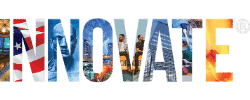How to Use Fireflies.ai: The AI-Powered Meeting Assistant That Works While You Work
In today’s fast-paced work environment, meetings can feel overwhelming. Managing note-taking, tracking tasks, and ensuring follow-ups can quickly become chaotic. Enter Fireflies.ai, the AI-powered meeting assistant designed to streamline your workflow by automating the most tedious aspects of meetings. From taking precise notes to tracking action items and automating follow-ups, Fireflies acts like a reliable digital assistant, allowing you to focus on what matters.
This step-by-step guide will walk you through how to start with Fireflies.ai and maximize its most valuable features for improved productivity and organization.
Why Fireflies.ai Is a Must-Have Tool for Meetings
Using Fireflies.ai isn’t just about saving time; it transforms your work by automating meeting management. Here’s how:
- Detailed transcriptions: Every word is captured accurately so you can stay engaged in discussions.
- Action item extraction: Fireflies identifies and highlights critical tasks, so you always know what needs to get done.
- Seamless follow-ups: Automated reminders ensure that nothing slips through the cracks.
- Smart scheduling: It eliminates scheduling hassles by suggesting the best meeting times.
- Integrations with productivity tools: Fireflies syncs with apps like Trello, Asana, and Slack, keeping your workflows smooth and connected.
Fireflies operates silently in the background during meetings, ensuring you walk away with everything you need—without ever scrambling for notes or reminders.
How to Set Up and Use Fireflies.ai to Transform Your Meetings
Step 1: Create Your Free Fireflies Account
- Go to Fireflies.ai.
- Click Sign Up and choose to log in with your Google or Microsoft account.
- During onboarding, set your meeting preferences, such as whether Fireflies should join meetings automatically or wait for manual invitations.
Pro tip: Use your work email for seamless calendar integration, ensuring no missed meetings.
Step 2: Sync Your Calendar for Automatic Meeting Attendance
- Link your Google Calendar, Microsoft Outlook, or any supported calendar.
- Enable Fireflies to automatically join meetings on your behalf.
- Alternatively, add [email protected] to meeting invites manually.
Pro tip: Set preferences to exclude certain meetings (like personal or confidential ones) to maintain privacy.
Step 3: Use Fireflies.ai to Record and Transcribe Meetings
- During a meeting, Fireflies will record the audio and generate live transcriptions.
- After the meeting, access the complete transcript on your Fireflies dashboard.
- Use the search feature to find specific conversations or decisions quickly.
Pro tip: Mark important sections in the live transcription to easily locate key moments later.
Step 4: Highlight Key Takeaways and Assign Action Items
- Once the meeting ends, review the transcript and identify actionable tasks.
- Highlight specific lines or phrases that represent key takeaways.
- Assign tasks to team members directly from the transcript, including deadlines and descriptions.
Pro tip: Use the ‘Snippet’ feature to extract critical conversations and share them with your team for quick follow-ups.
Step 5: Automate Follow-ups and Task Reminders
- Set automated follow-up reminders for each task you assign.
- Configure Fireflies to send attendees emails summarising the meeting’s key points and action items.
- Sync with tools like Trello, Asana, or Slack to keep your team aligned.
Pro tip: Fireflies can automatically send thank-you notes to attendees along with a recap, reinforcing accountability.
Step 6: Collaborate in Real-Time with Shared Notes
- Invite team members to collaborate on meeting notes during or after the meeting.
- Add comments or clarify points directly in the transcript.
- Tag colleagues on specific action items for better communication.
Pro tip: Use Fireflies to track decisions made during the meeting and keep everyone accountable by creating shared logs of these agreements.
Step 7: Manage Meetings Across Platforms with Integrations
- Fireflies integrates with popular tools like Zoom, Microsoft Teams, Google Meet, and Webex.
- You can also connect Fireflies to CRM systems like HubSpot or Salesforce to organize client meetings.
- Sync meeting outcomes with Trello, Asana, or Monday.com to update project boards automatically.
Pro tip: Configure Fireflies to push updates directly to Slack, so your team stays in the loop without switching between apps.
Step 8: Schedule Smarter with Fireflies.ai’s Meeting Scheduler
- Fireflies can analyze calendars to propose the best meeting times, confirming participants’ availability.
- Use the built-in scheduling tool to send meeting invitations without the usual back-and-forth.
- Once scheduled, Fireflies will automatically join and take notes.
Pro tip: Use the time-zone conversion feature when working with global teams to avoid scheduling conflicts.
Step 9: Analyse Meeting Trends with Fireflies.ai
- Fireflies stores all your transcripts in an easily searchable database, allowing you to look for patterns across meetings.
- Use the Analytics Dashboard to gain insights into meeting length, speaker participation, and task completion rates.
Pro tip: Use these insights to optimize future meetings by reducing unnecessary discussions and focusing on actionable items.
Step 10: Secure and Control Your Meeting Data
- Fireflies encrypts all meeting data to ensure security and privacy.
- You can adjust access permissions to control who can view or edit meeting transcripts.
- Set automatic data retention policies to clean up old transcripts after a certain period.
Pro tip: Use Fireflies’ GDPR-compliant features for extra peace of mind if your organization operates internationally.
Take Control of Your Meetings with Fireflies.ai
Meetings don’t have to be stressful, and with Fireflies.ai, they won’t be. From detailed transcriptions to automated follow-ups, Fireflies gives you back the time and energy usually lost to administrative tasks. With all your meeting data securely stored and accessible, you’ll never have to worry about missing details or forgetting to follow up.
Start Automating Today
Fireflies.ai isn’t just a luxury—it’s a necessity for professionals looking to optimize their workday. Automating meeting management can shift your focus to higher-value tasks and strategic initiatives.
Don’t just manage your meetings—transform them. Visit Fireflies.ai today, create your account, and experience the power of AI in every meeting. Say goodbye to meeting fatigue and hello to streamlined productivity!