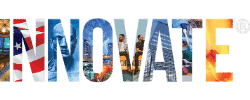Augmented Reality
Augmented Reality in INNOVATE® Books Explained
Something we’re excited to offer in the Innovate® series is augmented reality (AR) in the form of embedded videos. If you’ve ever seen a QR code—or the magical moving photographs of Harry Potter’s wizarding world—then you are 98% of the way to understanding Innovate®’s AR.
Any image with a Global Village play button contains an embedded video, which you can watch on-page through your cellphone’s screen. Just download and open the Global Village AR app for Android or iOS, scan the play button, and enjoy.
See it in action as our COO, Carel “Callie” Van Graan, demonstrates its awesomeness:
Want to nerd out a little bit on the technology that makes this possible? Here goes: the Global Village AR app scans and recognizes the images in the book using a cloud recognition engine. Once it recognizes an image, it draws the video from the cloud and starts streaming it—pegging it to the image on the page. (Think of the image as an “anchor” in this regard.)
Participators in the Innovate® series can update their video anytime, which means their features stay relevant within their INNOVATE® book. (We just need to add the new video’s Metadata to the backend of the Global Village AR app! …Sorry, we weren’t finished nerding out.)
Are you an Innovate® participator who wants to update their embedded video? Just send us an email.